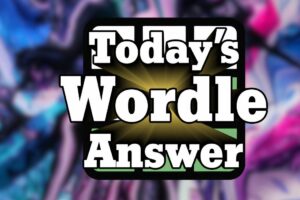How to Download & Play Audiobooks on Spotify
Customers are ready to buy the more than 300,000 audiobook titles available on Spotify for users to listen to on the go. Recently, the streaming service has experimented in new areas. Spotify announced the launch of podcast streaming in 2015 and the addition of audiobooks in the fall of 2022.
Many consumers might be unsure how to order their first book to read now that Spotify has joined the audiobook market. The procedure is made simple by Spotify but only accessible online. If consumers try to purchase an audiobook using the mobile app, the streaming service will encourage them to go to Spotify’s website. This strategy is remarkably similar to Amazon’s, which forbids in-app book purchases to avoid paying the in-app purchase tax with Apple or Google. When utilizing the desktop app, the procedure will automatically launch the device’s browser. The consumer can listen to the book on any device after purchasing it.
A Spotify audiobook purchase
Open a web browser, sign in to your Spotify account, select “Search” from the menu on the left, and enter the audiobook’s title. Users of Spotify can filter results by choosing the “Audiobooks” tab, which will display songs first. Open the menu for the selected book by selecting it. It will show the summary and other details on Spotify, including a credit for the narrator. The book’s price will be displayed at the top of the page, with a Spotify-green “Buy” button above. When users click the button, Spotify takes them to a shopping window. The user can now enjoy listening to the audiobook after filling out the contents to check out the form.
Users can access their library on the web, a computer, or a phone app to find audiobooks they have purchased. To find any purchased books, select “Your Library” and then “Audiobooks.” To start the book from the beginning, click the “Play” button. Alternatively, you can navigate the chapters to find a certain portion. Users of Spotify can schedule their listening sessions by checking the length of each chapter.
Audiobooks can be bought without a paid subscription by users. Many people believed Spotify would introduce a subscription model similar to Audible. However, that is not the case. The user will always have access to these one-time purchases as long as the license is still available on Spotify. This unusual experience offers benefits, but it also has drawbacks. The drawback is that users with family plans cannot distribute their purchases among family members; instead, they must pay for each copy. It does permit more privacy, though. Only U.S. Spotify customers can buy audiobooks, but the business will probably soon expand to other countries.