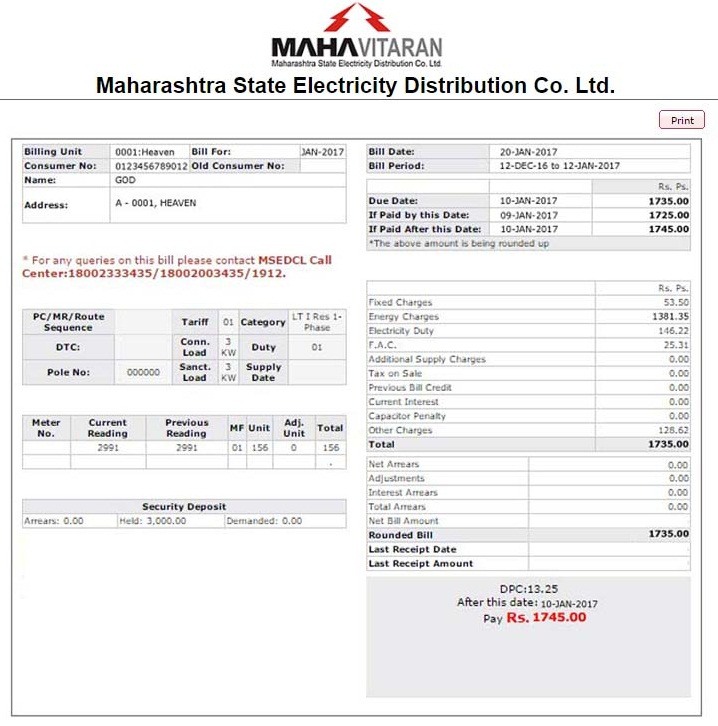How to check your MSEDCL bill amount online?
In 2005, the Maharashtra State Electricity Distribution Company Limited or MSEDCL was incorporated. It resulted from a restructuring of the former electricity board in the state called the Maharashtra State Electricity Board. MSEDCL supplies electricity to one of the biggest consumer bases in Maharashtra. It covers the entire state and the suburbs of Mumbai, making it a top electricity distributor in India and even Asia. The customer base consists of almost 2.7 crores customers spread across 457 towns and 41,928 rural areas in Maharashtra.
One of the unique features of MSEDCL is its priority to consumer services. As a result, the electricity board has initiated the go-green services for its customers that customers can access from the website or the app of MSEDCL.
Besides this, the other services offered are:
- Name change
- Load change
- New connections
- Notifying customers about a supply interruption, and
- Complaint redressal
- Online bill payment
Checking MSEDCL bill amount
You can check your MSEDCL bill amount in two ways – open the official website or app of Maharashtra State Electricity Distribution Company Limited or use a payment app for the same.
The essential data that you need to have ready with you is your Consumer No. At both the options, you would simply need to enter this number to reach your quick to read the bill, where you can see the amount mentioned.
What are the ways to pay the MSEDCL bill?
Consumers of MSEDCL have two ways to pay the bills – offline and online. Offline methods include paying at the counter of MSEDCL or authorized branch offices. The payment mode in this case usually involves cash, cheque, or debit card.
The other method is making online payments. The phenomenal thing is that there are multiple options for MSEDCL online payment. In this case, the payment modes include digital methods mostly. For example, consumers can use debit or credit cards to pay online. They can also make bank transfers or use digital wallets for payments.
While offline payments mean that the consumer or their representative needs to be physically present at the MSEDCL office, online payments are far from it.
You need a digital device like a smartphone, tablet, laptop, or desktop and internet connectivity. Rest, physical presence is the last thing required. You need an app or a software program on your digital device. The program must be downloaded and installed on your device as the first step. Next, you need to register on the app, provide your personal information and banking details. In a way, you link your bank account with your mobile via this app. Every time you need to pay a bill, you need to open the app, log in, authenticate your identity, and select the service you want – in this case, bill payment. Next, you have to enter the bill amount, authenticate the payment, and process it. It is a fast process – it does not take more than a few minutes. You get a confirmation on your device via SMS or email almost instantly.
What apps can be downloaded for online bill payment?
- UPI App– In India, the United Payment Interface is an interface or app that offers peer-to-peer transactions between member banks. It means that money gets automatically transferred from one member’s bank account to another within seconds.
- BHIM App– Bharat Interface for Money is another form of online payment. The payment happens in real-time with this payment app developed by the National Payments Corporation of India.
- Payment App- Besides BHIM and UPI, which are government-driven payment options, there are apps developed by private companies or payment gateways. Two-three major third-party apps in India offer customers a safe and secure payment ecosystem.
Many of the third-party payment apps have various add-on features. Some of these come as popular pay later apps. In this case, users are offered a loan or credit for making immediate payments that can be repaid later as per the agreed schedule.
Conclusion
Since there are various options for online payments, you have enhanced flexibility to choose an app of your choice. It is important to check the app’s credibility before downloading it on your digital device.